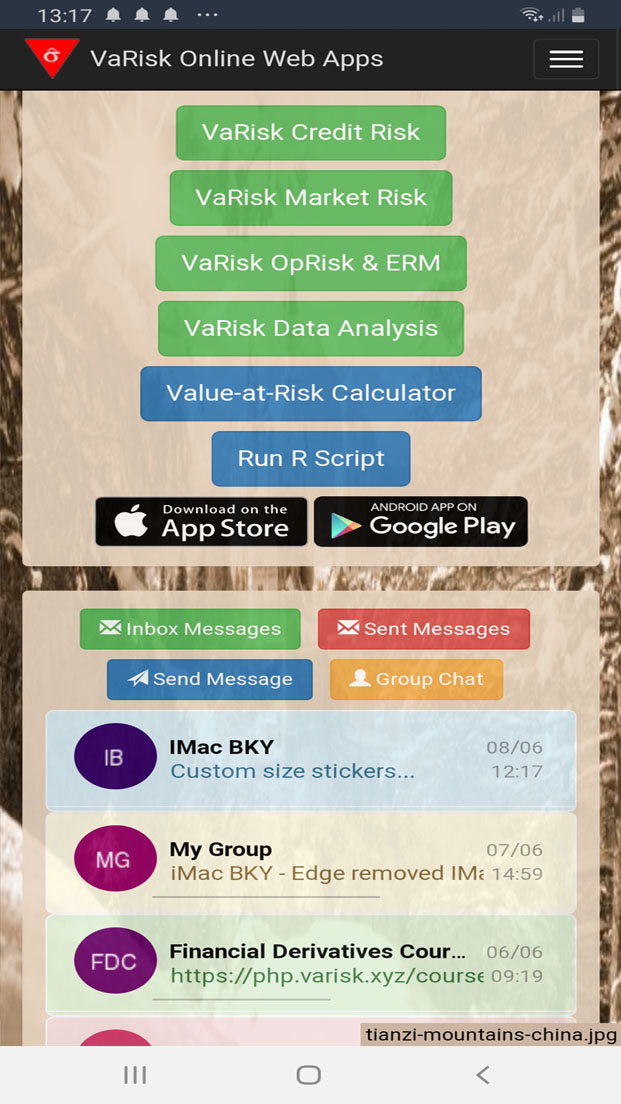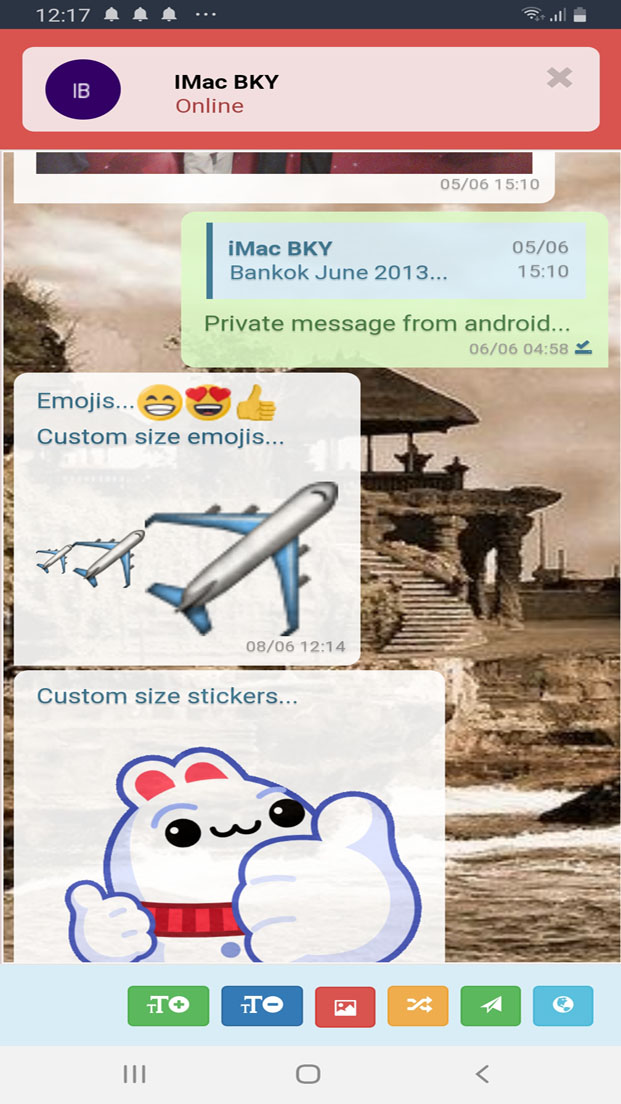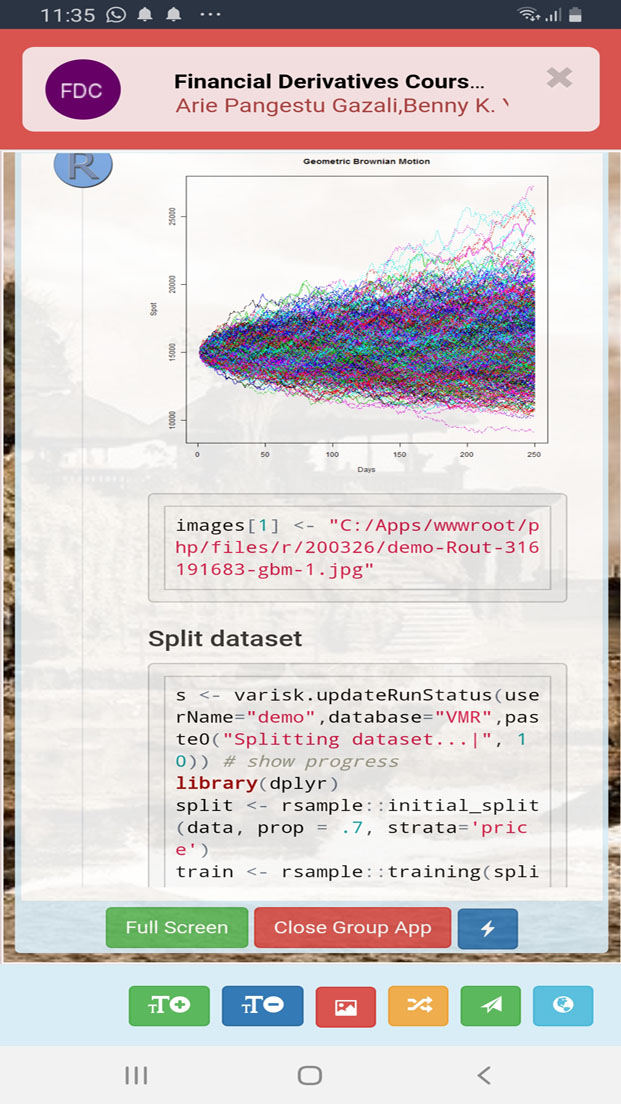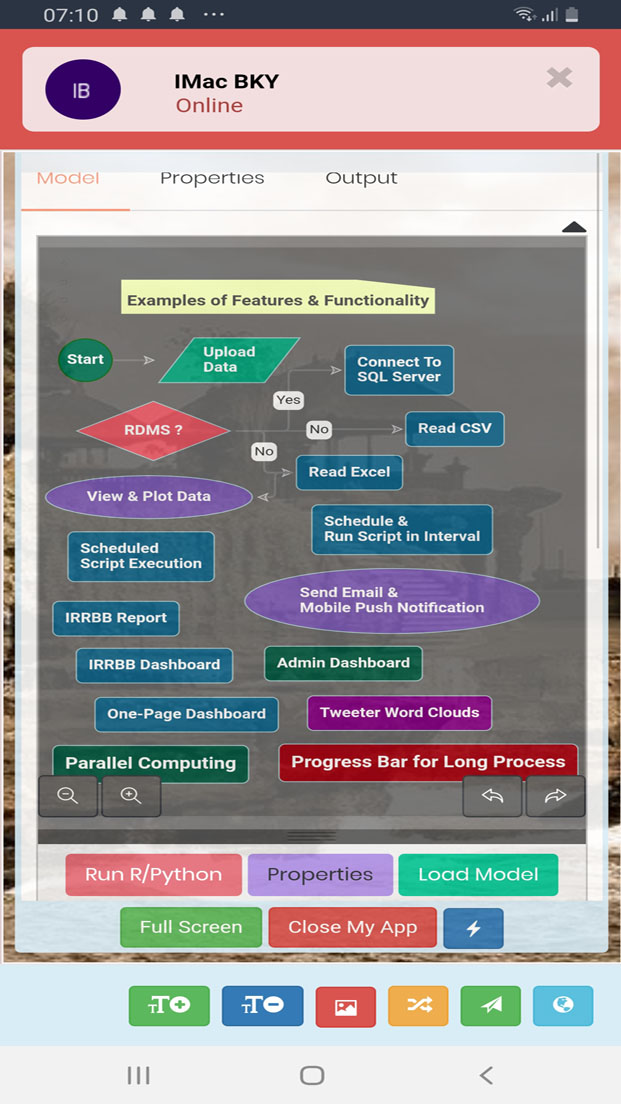Features
Version 6.0.200608
Message your friends and family for free
Keep in touch with people that matter to you the most, like your family or coworkers
With group chats, you can share messages, photos, and videos with more than 25 people at once
Send PDFs, documents, spreadsheets, slideshows and more, without the hassle of email or file sharing apps
Comes with custom size emojis and stickers to provide more expressive emojis and stickers
Your messages are secured (encrypted) so only you and the person you're communicating with can read them, and nobody in between
Like mobile apps, it can also work with no internet connectivity
Write and run R and Python code instantly
Execute R and Python code directly from the code editor in a group or private chat
Find information about R/Python powered by Google custom search
Supports user-defined data in Excel format (*.xls, *.xlsx) with more than one worksheet, comma-separated (*.csv) or tab delimited text file
Save your code on the cloud to sync across multiple devices
Collaborate, discuss and share code and the output in a group discussion
Get the latest news from around the world